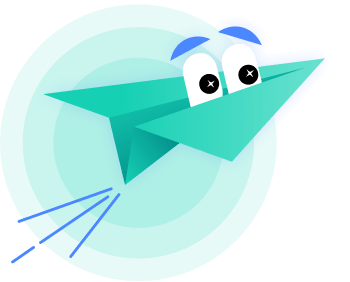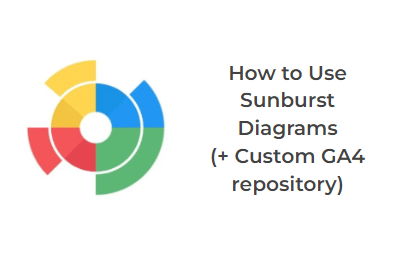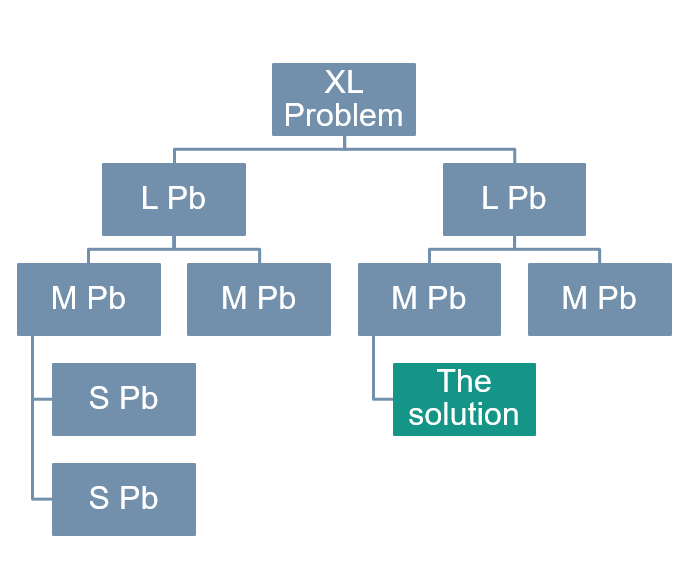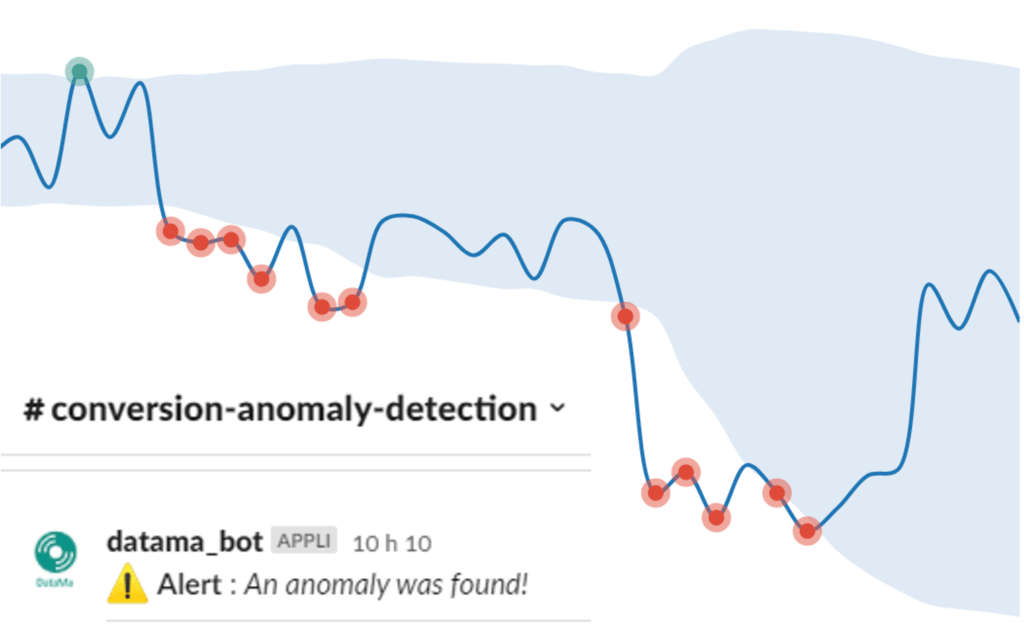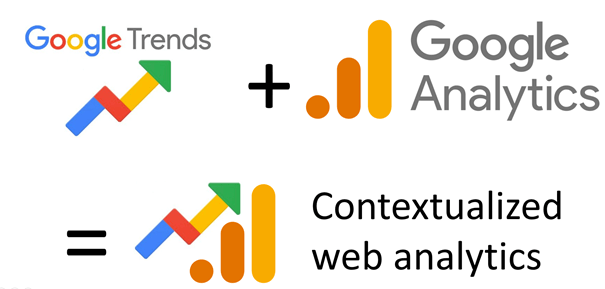Data analysis is a crucial component in making informed decisions and driving the success of any business. As the demand for data-driven insights continues to grow, organizations are constantly seeking ways to simplify and enhance their analytics processes. To address this need, the new Datama extension for Tableau Software has been designed to offer advanced waterfall functionalities.
This extension is particularly useful for marketing analysis, including bridge, waterfall, and root cause analyses. In this article, we will explore the key features of the Datama extension and how it can help you quickly perform advanced data analyst tasks within Tableau, ultimately revolutionizing your data analysis experience.
5 Key features of the Datama extension for Tableau Software

The Datama extension allows you to effortlessly compare all segments with one another, such as one period versus another, one country versus another, or a forecast versus a budget.
This feature provides a comprehensive view of your business performance and assists in pinpointing areas that require particular attention. The waterfall analysis helps visualize data in a way that clearly highlights the incremental changes between segments, making it easier for stakeholders to understand the impact of various factors on the overall performance.
Breaking down the gap by sub-indicators
One of the primary benefits of the Datama extension is its ability to break down the gap of a key performance indicator (KPI), such as revenue, margin, or conversion rate, by sub-factors.
By visualizing this information in an interactive waterfall chart, you can rapidly identify the causes of variation and areas for potential improvement. This level of granularity enables you to dive deeper into your data and uncover hidden patterns, leading to more informed decision-making and targeted action plans.

Identifying the most relevant dimension
Datama simplifies the process of identifying the most relevant dimension for explaining each sub-factor, including mix-effects calculations and other advanced measures.
This feature allows you to understand the factors that have the most significant impact on your KPIs and adjust your strategies accordingly. By pinpointing the most influential dimensions, you can focus your efforts on areas that have the greatest potential for driving positive change in your organization.
Summary of gap analysis
The Datama extension also provides an executive summary of a gap analysis, offering a quick overview of the main findings and recommended actions. This concise summary facilitates the communication of analysis results to stakeholders and the implementation of necessary changes.
By presenting insights in a clear, digestible format, you can ensure that key decision-makers understand the implications of the data and are equipped to take appropriate action.

Seamless integration with tableau software
The Datama extension is designed to work seamlessly with Tableau Software, enabling you to harness the full power of Tableau’s data visualization capabilities alongside the advanced gap analysis features of Datama.
This seamless integration allows you to effortlessly connect your data to Datama, add new waterfall, filters your data, ..
Conclusion
The new Datama extension for Tableau Software is a powerful tool that simplifies and accelerates gap analysis. By leveraging the advanced features offered by Datama, you can save time, enhance data comprehension, and optimize your business performance.
Discover the revolutionary Datama extension for Tableau Software, designed to simplify and accelerate gap analysis with features like waterfall charts, sub-factor breakdowns, and most relevant important dimensions identification.
Transform your data analysis experience today!
Don’t hesitate to try out this extension and discover how it can transform your data analyses in Tableau.